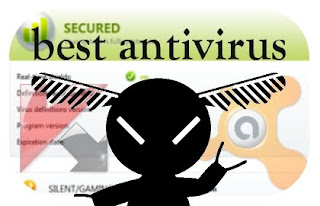Every computer needs its protection against viruses. An antivirus software is designed to do its job which is to detect and remove viruses from your computer. But not only viruses are harmful to your computer. There are also worms, trojans and malware that can be found everywhere on the internet. There are commercial antivirus solutions that provide complete protection for your computer but do you really need to pay for the software just for your computer protection?
The answer could be a YES and a NO.
YES if your running a business and you have the budget to buy it. Providing paid antivirus solution for your computer can ensure you that your important files are fully protected.
I'm recommending Kaspersky Antivirus for the best commercial antivirus solution. I tried it for years and viruses, trojans, worms and other malicious files never had the chance to infect my computer. Kaspersky Antivirus provides intense virus protection wherein when it detected virus patterns on your files it automatically informs you and asks for the step you want to make. It has less false-positive detection on viruses that why I'm recommending it. It is the antivirus software that most large companies and schools use.
NO if your a casual computer user. There are many free antivirus software out there that provides a complete antivirus solutions par with some of the commercial antivirus. But not all popular free antivirus software are good. Some software detects only viruses without the capability to detect other malicious content on your computer. Some antivirus software provides but hogs and slows down your whole system and comes with annoying pop-ups and advertisements.
I'm recommending Avast 5 for best free antivirus solution. It provides complete antivirus solution but costs nothing. It provides real-time protection for your computer and provide on-demand scan for thorough and light detection of virus, trojans, malwares and worms whenever you need it. It could also be set to silent/gaming mode where avast won't display notifications for updates and scanning results. I actually like this feature.
Downloads:
 (Full) at AMAZON
(Full) at AMAZON